Project Planning, Part 3 – A Work Breakdown Structure

The work breakdown structure (WBS) is part of the project management plan. It is a detailed outline of the tasks and subtasks you will later complete as your team executes and controls the project. The WBS should conceptually align with the project charter and with additional information from any proposals that were created. It is the basis for subsequent steps in project planning (scheduling, manpower and cost estimating, avoiding capacity bottlenecks).
The Work Breakdown Structure
Whether or not you use project software, you should load all elements of the WBS into your company accounting software. It is exceedingly difficult to manage (or later improve) what you can’t measure, and your customer may want to know expenditures by element before paying your invoice. In terms of the graded approach, don’t overcomplicate the WBS. Only create subtasks that have real meaning. If the work item only takes a few hours to accomplish, or if it would look silly as a separate line item on a status report or invoice, then it is too detailed to show up in the WBS (but do include all such items in checklists to ensure your detailed resource planning, schedules, and quality plans are accurate).
The WBS tasks and subtasks can be organized by phases, by type of activity, or some combination thereof. Below is an example of a WBS for a project that will purchase and install an entirely new computer system for a 100-person office. Not being an information technology professional, I would call this a draft, and ask a real IT professional for comments.
WBS in an Outline or List Format
This format enables you to exactly match your project accounting system.
100 Assess Requirements and Budget (Feasibility Study)
110 Meet with managers, technical staff, administrative personnel
120 Meet with providers, prepare several alternatives
130 Finalize the internal plan and cost estimate
200 Procure Hardware, Software, Installation Provider
210 Identify potential providers
220 Circulate bid package
230 Review bidders’ costs and check references
240 Negotiate and sign contract
300 Accomplish the Installation
310 Install software and test new equipment while running old system
320 Fix the “bugs” in the new system
330 Propose a schedule for changeover, review with departments, modify as necessary
340 Contingency plan for critical systems
350 Back up all data
360 Move non-critical systems to new platforms
370 Move critical systems one at a time and test
380 Final quality testing and certifications
WBS in a Flowchart or Tree Format
Some people react better to a flowchart representation, plus it is better at showing loops and branches, if there are any.
Category: Business Growth & Strategy
Tags:
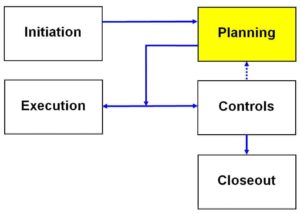



Try http://www.wbs-tool.net for this purpose.
Very well explained in a short article…